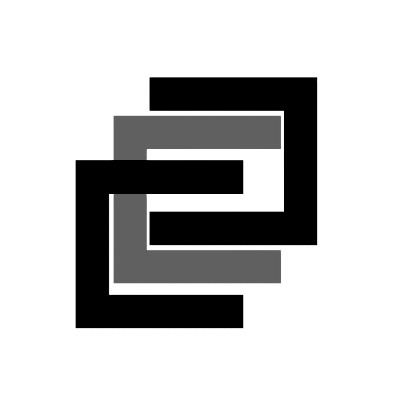You’ve spent hours perfecting your 3D model, but when you hit render, the result feels flat, artificial, and underwhelming. Every architect and designer has faced this frustration. A render can make or break how a client sees your idea — and when it looks dull, the entire vision loses impact.
This is where AI-powered rendering tools step in. They act like digital magic brushes, transforming your lifeless renders into photorealistic, client-ready masterpieces. From sharpening details to correcting lighting, AI is rewriting the way we present architectural ideas.
Let’s dive into the four best AI tools that can instantly upgrade your renders — with examples, images, and prompts to get you started.
Magnific AI – Add Missing Details & Realism
Why Use Magnific AI?
Sometimes your renders look too smooth, lacking real-world textures. Magnific AI solves this by enhancing details you didn’t even model — from wood grains on flooring to natural fabric textures on sofas.
- Best For: Interior and exterior architectural renders.
- Pros: Fast, adds hyper-realistic textures, excellent for upscaling.
- Cons: Requires subscription for full-resolution exports.

ReRender AI – Architecture-Specific Enhancements
Why Use ReRender AI?
Unlike general AI enhancers, ReRender AI is built for architects. It recognizes building components — walls, windows, materials — and adjusts lighting, shadows, and reflections in a way that respects your design intent.
- Best For: Client presentations, real estate marketing.
- Pros: Tailored for architectural visualization, realistic lighting fixes.
- Cons: Free version has limits on resolution.

Topaz Labs (Gigapixel AI & Photo AI) – Polish & Sharpen
Why Use Topaz Labs?
If your render looks grainy, noisy, or soft, Topaz Labs is your quick-fix toolkit. Originally built for photographers, these AI tools are now loved by architects for sharpening, denoising, and upscale clarity.
- Best For: Final presentation boards and client portfolios.
- Pros: Removes grain, enhances clarity, boosts resolution.
- Cons: Works better on realistic renders than stylized ones.

ReRender AI makes architecture renders look like real-world photographs
MyArchitect AI – Creative Variations & Styles
Why Use MyArchitect AI?
MyArchitect AI isn’t just about polishing — it’s about reimagining. This tool lets you apply styles, moods, or entirely new concepts to your render. Want to see your modern villa as a tropical resort? Or test a minimalistic Scandinavian interior? MyArchitect AI does it.
- Best For: Design explorations, client mood boards.
- Pros: Generates multiple creative variations quickly.
- Cons: Sometimes outputs unrealistic elements — needs curation.

Professional AI Prompt Templates
Here are 5 detailed prompt templates you can copy-paste into AI tools to improve your renders:
Interior Enhancement
“Enhance this modern living room render with natural daylight streaming through large windows, realistic wooden flooring, high-quality fabric textures on the sofa, and subtle ambient shadows. Add a warm, inviting atmosphere with soft lighting and detailed reflections on glass surfaces.”
Exterior Realism
“Transform this exterior building render into a photorealistic visualization with realistic sunlight direction, sharp glass reflections, high-quality concrete textures, and surrounding landscaping including grass, trees, and shrubs. Maintain the modern architectural style while adding a natural outdoor environment.”
Facade Sharpening
“Sharpen and upscale this architectural facade render by improving clarity of windows, brick patterns, and metallic textures. Remove any digital noise, refine edges for crisp details, and preserve natural daylight tones for a realistic finish suitable for client presentation.”
Furnishing Interiors
“Furnish and enhance this unfinished 3D interior render by adding modern furniture, textured rugs, curtains, ceiling lights, and decorative elements like plants and artwork. Ensure natural shadows and realistic material finishes for a polished, photorealistic look.”
Urban Exterior Upgrade
“Improve the realism of this urban street-view render by enhancing brick textures, concrete pavements, and greenery. Add realistic reflections to windows, soften the sky and lighting for a natural outdoor feel, and ensure that the overall scene looks like a professional architectural visualization ready for marketing purposes.”
FAQs
Some (like ReRender AI) offer free trials, but high-res exports typically require paid plans.
No. AI tools are enhancers, not creators. They refine what you already render in SketchUp, Revit, Blender, etc.
Very close to photorealism, but accuracy still depends on your base model and lighting.
Yes — as long as you verify outputs. AI can occasionally add unrealistic elements that need correction.
ReRender AI and MyArchitect AI are the most architecture-focused. Magnific AI and Topaz are excellent for polishing final visuals.
Conclusion
In architecture, first impressions matter. A dull render can make a brilliant design look unconvincing. But with AI, you no longer have to accept mediocrity.
Whether you want razor-sharp details (Topaz), missing textures (Magnific), lifelike lighting (ReRender), or fresh design moods (MyArchitect), AI tools give you the power to transform your renders in minutes.